Video Snapshots Genius, the video snapshot software for capturing movie scenes to a single
image files or a thumbnail gallery. The program supports almost all popular formats, such as
MPEG, AVI, WMV, DivX, Flash video (*.flv), RealMedia, QuickTime, DVD and can open a video
without any other player for preview playback.
Video Snapshots Genius provides users with a simple point-and-click interface to take
snapshots directly from a movie. Snapshots can be taken manually by browsing through a movie
to snag the frames you need or you can have snapshots taken automatically at the time
intervals you’ve predefined. The number of snapshots can be configured to users’ preference.
The output format is configurable. With just a few clicks, users can set width and height, choose
a folder to save files, specify the name prefix for automatic naming of files and choose image
format: BMP, JPEG, GIF, PNG and TIFF. Some adjustments of brightness and contrast are
possible in the built-in Picture Editor, the results can be viewed in Picture Viewer. Besides, the
program can create thumbnails of snapshots and add a timestamp to these snapshots.
Users can find Video Snapshots Genius useful in many ways.
1. Make snapshots of your home video. If you are like any digital camera owner, you have plenty
of videos that you would like to preserve your family holidays, birthdays, weddings, not only as
movies but also as photos. To do it, you can use Video Snapshots Genius. Digital snapshots
can be shared via email or through web sites like Flickr.
2. Make your own DVD/VCD menus with title slides. Home movie enthusiasts can use the
program to add snapshots of key scenes to their own custom DVD menu. Simply choose the
scene that you think symbolizes the portion of a movie and capture it. Then make some
enhancements to the snapshot and add it to a DVD menu creation editor.
3. Make snapshots of a video to make a compelling video web site. You could take snapshots of
a video to add to a video-themed web site, to a catalog of videos or to a presentation. This will
make your content immediately interesting and visually nice. Besides, a series of snapshots can
be made into an animated banner.
4. Create your own avatar for a forum or ICQ. Users may consider using Video Snapshots
Genius to make a snapshot of their favorite actor like Brad Pitt or Angelina Jolly to be used as a
personal avatar on a forum or ICQ.
Size: 2,00 МБ
DOWNLOAD Code:
http://rapidshare.com/files/135716637/VidSnGe22.rarPass: sharingcentre.info
